Trim Surface
To trim surface click the icon from toolbar
or
give geo>surface to curve
command from the menu
In this example you will see a rectangle geometric model which is include a circles.
First we will trim the surfaces out of circle.
To do this give the trim surface command from the toolbar
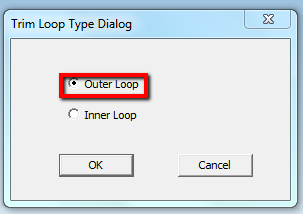
Select the “outer loop“ section and click the ok button from the trim loop type dialog window
SolidCNC wait you to select surface and curves

Lets select curves and surfaces
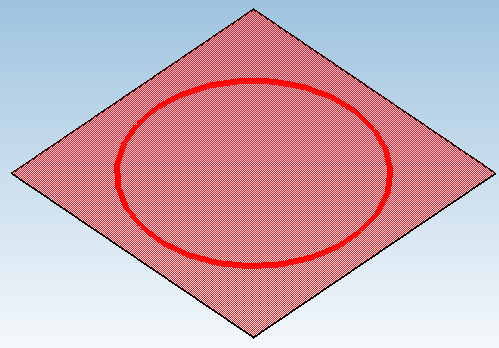
The out of circle surface trimmed when the selection confirmed.
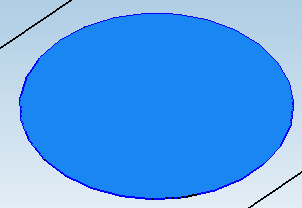
Another exercise we will trim surface which is inside the geometri.
To do this choose the “iner loop” and click ok button from “trim loop type dialog” Window.
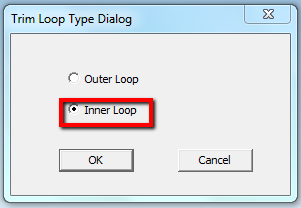
SolidCNC wait you to select curves and surfaces.
When you select and confirme the selection you will see the trimed area which is iner of geometri.
Do not forget to select out of surface and then iner curve when you start to select objects.
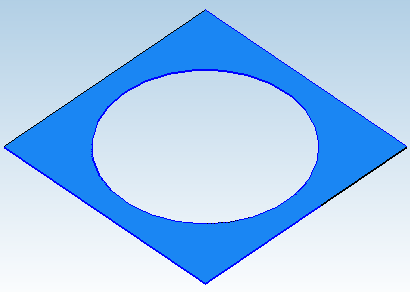
See Also :