Analyzing dimensions of geometries
You can analyze dimensions of surfaces and curves.
To start Analyze Mode
Give menu command Edit->Analyze Mode->Curve or Surface
Or use shortcuts F2 or F3 to start curve or surface analyzing.
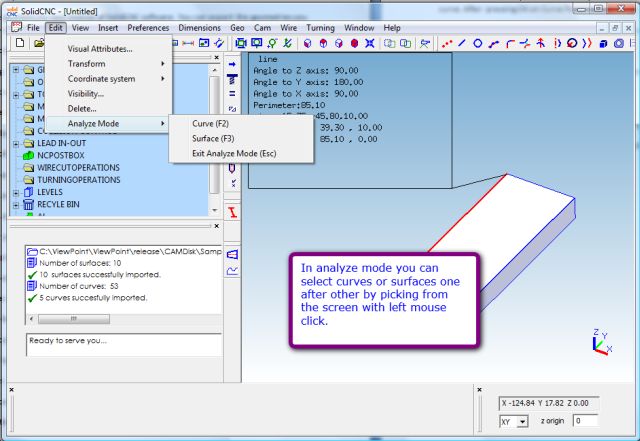
When analyze mode is active you can pick curves or surfaces from the screen and a summary text is
printed on the screen that reports Min. Max. Coordinates and some other geometric information
about the selected curve. The selected curve is painted in red so that you can see that.
The surface analyzing mode is similar , the selected surface is painted in red.
You can change the selection by clicking on another surface or curve and reported information will change.
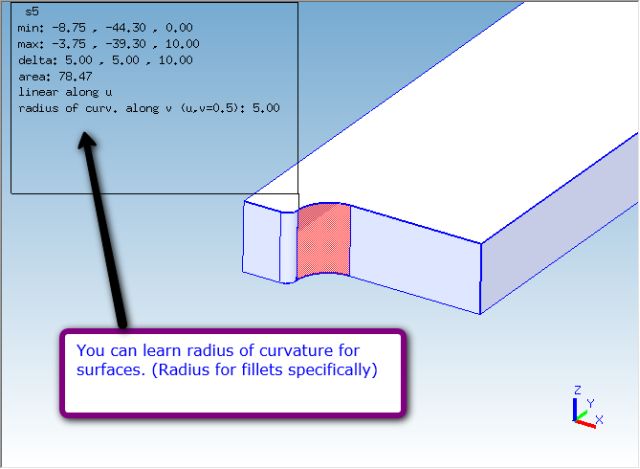
See Also