Make box
To create a box click the icon from toolbar
Or
Give geo>make box command
Make box dialog will be appear when you give the command
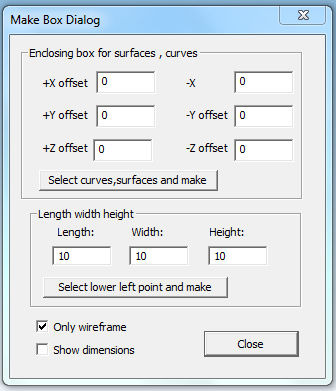
First of all lets make a box which left corner defined on xy work plane. To do this action open the make box dialog window.
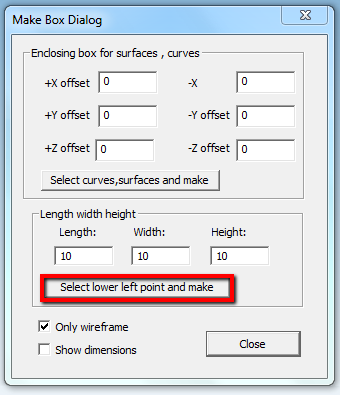
Lets set the x axis as length, y axis as height and z axis as width parameters and click the “select lower left point and make“ buton.
SolidCNC wait you to select point on selection bar. Lets make a point when “free point click” checked on selection bar.
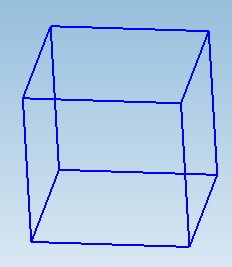
Now click the “select curves, surfaces and make” buton from the “make box dialog” windows to make a box from another procedure
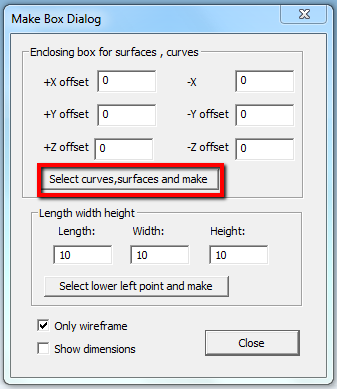
Lets a make an enclosing box that will surround items on the screen.

SolidCNC wait you to select curve, surface and triangle model.
Enclosing box created when confirm the selection
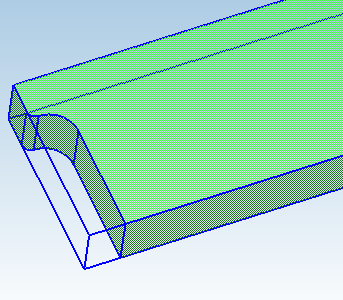
See Also :