Dynamic rotation, zoom in out, pan and fitting the view
For dynamic rotation drag the mouse on the graphic window while mid mouse button is pressed.
For zooming in and out a region on the view place the mouse cursor on the place where you want to zoom
and scroll the mid mouse wheel , one direction will zoom in and opposite direction will zoom out.
For paning the view give toolbar command
-
 Pans the view
Pans the view
And you should drag the mouse on graphic screen while left mouse button is pressed ,
the view will move in accordance with your mouse movement.
You can give similar commands and change the view by following cycles.
 Zooms the view into a drawn box
Zooms the view into a drawn box Enables dynamic zooming with your mouse move
Enables dynamic zooming with your mouse move Rotates the view
Rotates the view
You can also use the context menu that will appear when you click on the graphics window
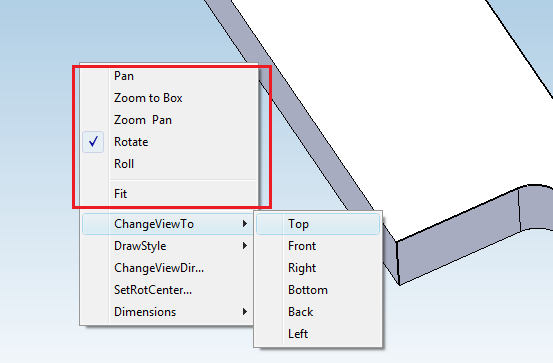
You can give fit command from context menu to fit the view on graphics window.
Or you can use toolbar button for same job.
-
 Fits the view
Fits the view
See Also